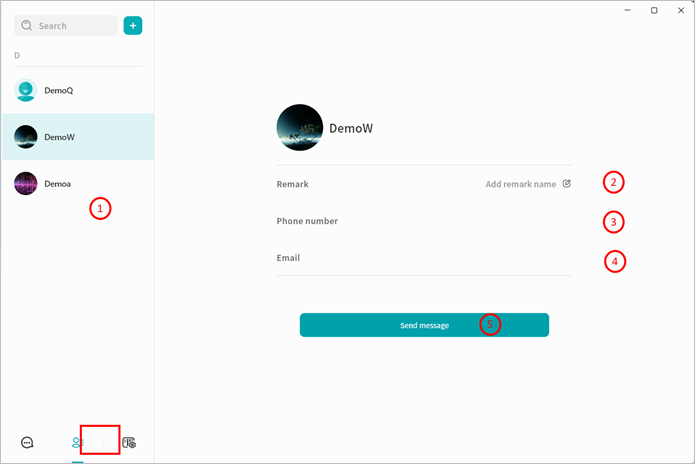Viewing the Contact List
When you open the contact list, you can see all user accounts currently connected to the selected chat server:
① Contact List: Displays the names of all contacts.
② Remarks: Add or edit notes for contacts to make them easier to remember.
③ Phone Number: View the contact’s registered phone number.
④ Email Address: View the contact’s registered email address.
⑤ Send Message: Start a conversation with the selected contact.